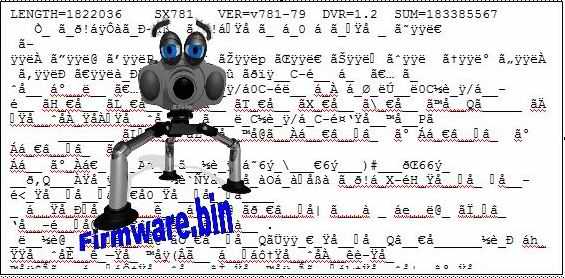Firmware
What is firmware and how do I use it?
The firmware is a set of operating instructions your camera requires to perform any of its functions. It resides in the EPROM (Erasable Programmable Read Only Memory) or CPU (Central Processing Unit) on the main circuit in your camera. Mobile phones, DVD players and many other electronic equipment use a firmware instruction set.
A firmware file is unique to each model type and can be updated by uploading a more recent version.
Why would I update the firmware?
Improvements, most camera manufacturers rewrite the firmware to eliminate faults or improve colour and communication to computers and memory cards, some will include new features or change the menu language. These updated versions are available from the Manufactures web-page.
Not all cameras have firmware updates available. Those that do require close attention to the accompanying instructions.
There are two methods used to upload firmware, one: connect the camera to a computer via a USB and run the executable firmware file Two: copy the firmware.bin file to a memory card, insert the card in camera and follow instructions.
You can visit the service and Manufactures Support and Support section on their web-site, you will also find more information on changes relating to you camera.
If you are still unsure call the nearest Manufactures Authorised Service Centre they can do it for you. Check in the camera menu for the firmware version (check the instruction manual each unit is different). You may find you already have the latest firmware.